Convert your speech into text and discover other benefits of AI
Alrite automatically transforms your audio files or dictated speech into text in English, German, Spanish, French, Portuguese, Swedish, Turkish, Dutch, Hungarian, Danish, Italian and Polish. Our speech to text AI does this with outstanding accuracy on both video and audio materials. If you want the best, opt for Alrite.

Increase your efficiency with speech to text!
With Alrite’s modern, user-friendly interface and extensive functionality, you can greatly facilitate your daily activities
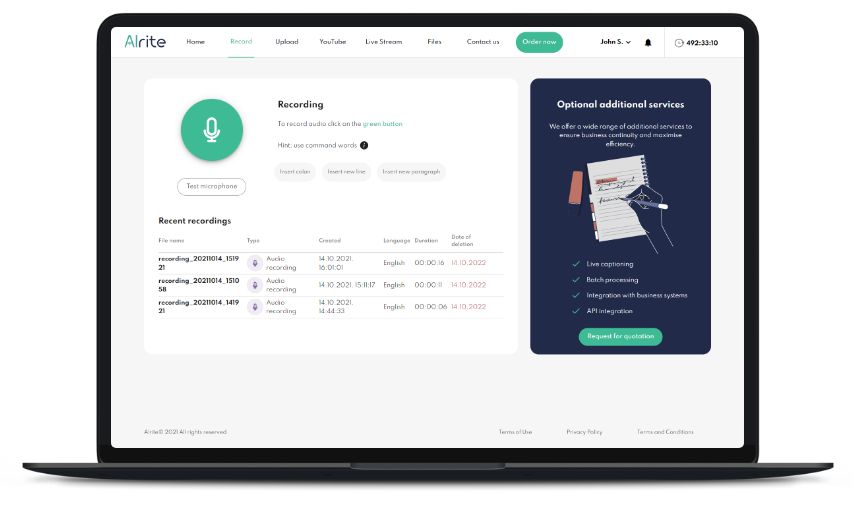
Replace all activities requiring typing with dictation
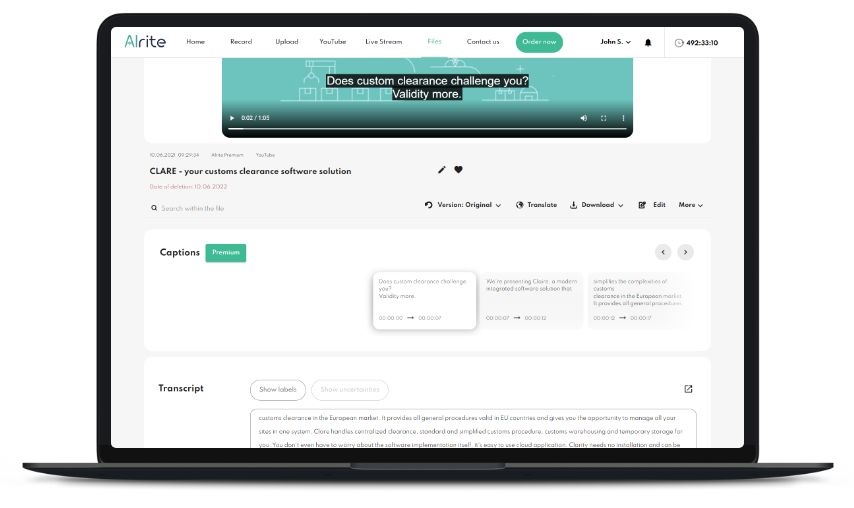
Caption all your content with a few clicks
Alrite can be used effectively to create subtitles for audio and video files with automatically generated subtitle files (.srt) timed to milliseconds.
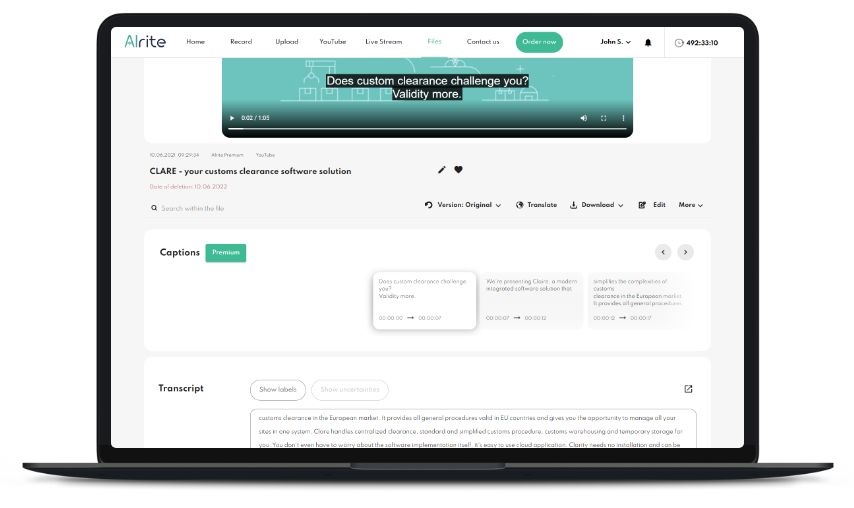
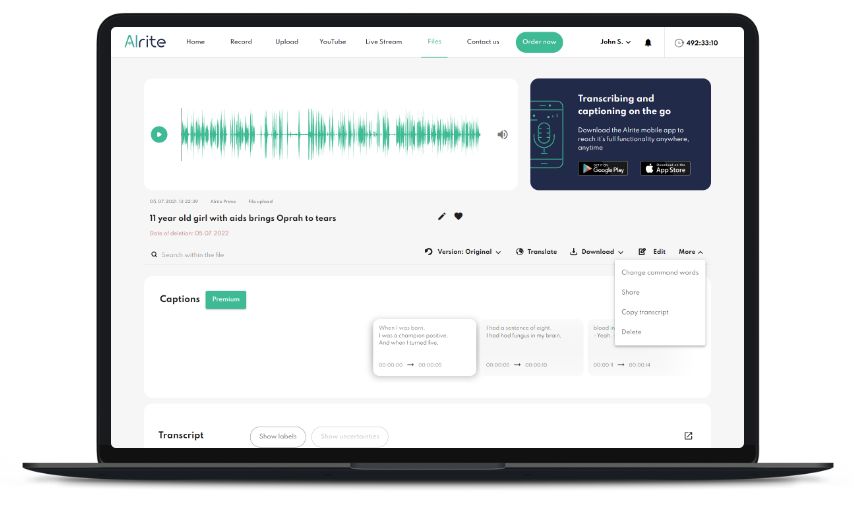
Use Alrite’s extensive functionality from speech to text until automatic translation and sharing
Among others, automatic translation, command words and Advanced search options support you in all your activities.
Boost your efficiency with Alrite from as low as $0.08/minute
We offer discounted package deals for private use, so it is accessible for everyone! Moreover, you can try out converting speech into text and many more functions with the Starter package. Also, if you find Alrite rather useful, you can upgrade anytime for one of our packages with extended functionality!
Free
Starter
Try Alrite without any commitment! Get 30 minutes of timecredit after registration + 30 minute timeframe renewed monthly.
No credit card needed.
$0.08 /minute
Lite
Make typing effortless with Alrite!
- Transcription using dictation
- Transcription of audio and video files
- Transcribing YouTube, Facebook TikTok and Dailymotion videos
- Storage of audio and text files for 1 month
- Automatic translation
Best offer for captioning
$0.12 /minute
Plus
Exploit Alrite with extended functionality!
- Transcription using dictation
- Transcription of audio and video files
- Transcribing and captioning YouTube, Facebook, TikTok and Dailymotion videosPlus
- Storage of audio and text files for 1 yearPlus
- Automatic translation
- Video captioningPlus
- Burned-in captionsPlus
The prices shown are valid for private subscribers. For business use, please see our Prime and Premium packages!
The Swedish, Portuguese and Polish speech recognition models include software developed by Max Bain.
Frequently asked questions
ALRITE REGISTRATION FOR INDIVIDUAL USERS
Upon registration, all new Alrite users has a free Starter package to try out the basic features of the application.
You can register via the Alrite speech to text app registration page or via the free downloadable Alrite mobile app (Android, IOS):
- Create your Alrite account: Register for free for business or for individual use.
- Confirm your registration: Alrite will send an email to the registered email address to confirm the registration (check your spam folders too). You can also sign in with a Facebook or iCloud account.
- Login: once registered, you can use the Alrite web and mobile app too at any time.
If you cannot find the confirmation e-mail sent to you when you registered to the Alrite speech to text app, please check the Updates, Promotions, Spam and Junk folders, as it may have been automatically sorted there by your mail client.
If your Alrite registration email is not in any of these subfolders, please send us a direct email to support@alrite.io to authenticate your account created by registration.
FUNCTIONALITY OF ALRITE
The Alrite speech to text automated transcribing app currently recognises English, German, Spanish, French, Portugese, Italian, Swedish, Hungarian, Dutch, Danish, Polish and Turkish.
Before voice recording or file upload, you can specify the language of the speech in the file, and the Alrite speech recognition AI will then produce the text.
It is important that the correct language is selected, otherwise the system will not recognise the speech and no transcript will be generated.
- Automatic conversion of audio and video material into text
Depending on the language of the speech in the dictated audio, uploads and social media videos, the Alrite speech to text AI converts the speech into text. The system indicates in the text with a thought mark when it detects a change in the speaker’s identity. Transcripts generated in the Plus package can be summarized with a single click (built in feature provided by Open AI).- Recording
- File uploading: upload media files with a wide range of file extensions (.mov, .mp4, .ogg, .wmv, .webm, .wav, .mp3, .opus, .m4a, .wma)
- Social media processing: By inserting a simple URL link you can process various social media videos, e.g. YouTube, Facebook watch, TikTok, Dailymotion.
- Automatic captioning, caption burning with a unique display
In the Plus package with extended functionality, in addition to the transcript, captions are also generated, which can be downloaded as a text file in .srt or .vtt format, or exported burned onto the video with a customizable display. The monthly renewal Starter and the Lite package do not include the video captioning and captions burning functions. Only the first 2 minutes of files processed in these packages are captured as a video subtitle to test the feature, which can be saved in .srt and .vtt formats. - Automatic translation
Audio files and videos processed with Alrite can be translated into other languages with a single click - File export
- Transcript: You can download the transcripts generated with the Alrite speech to text app, the edited text versions and the automatically translated versions in Word-compatible .docx format without timestamps. The Alrite business packages include a version with timestamps that is displayed by each paragraph, this format is best for interviews and meeting minutes.
- Videocaptions: All versions – the automatic captions which has timings generated by Alrite, as well as custom captions that include blocks of edited timings – can be downloaded separately in .srt and .vtt formats. The Plus subscription package with video captioning functionality can also be exported in .mp4 format, with a custom look burned onto the video. The video subtitle is produced for the full length of the file only in subscription packages with this feature, for other packages a 2 minute subtitle is produced to test the subtitling and can be downloaded as a subtitle file in .srt and .vtt formats.
- Video: the video can be downloaded with embedded captions (only some external media players display subtitles, e.g. VLC) or with burned-on captions in .mp4 format. Exporting video with burned-in captions is only available within the Plus subscription package.
- Audio file: Audio files recorded directly with the app, uploaded audio files and audio files automatically created when processing videos can be downloaded in .mp3 format.
- In-app editing
Transcripts can be reviewed directly in the application, keeping the timing of words. Simply click on a word in the transcript, the player jumps to the exact point where the phrase appears in the recording so you can easily overwrite the misrecognised words. - Video caption editor tool
With the Plus subscription package (that includes video captioning), you can not only edit the text generated from the audio or video, but also change the blocks, timings and deletion of the video captions. - Complex searchable archives
In the Alrite speech to text app, you can search for a specific phrase in the content of all media files, filenames and related text versions – original, edited and translated versions of transcripts and captions – at the same time. Key moments of meetings, interviews or document films can be revisited at any time. Archives that make it easy to work with your media are available for the time specified in your subscription or until you delete the files. - Multi- actions
From the Files menu, you can download all versions of the selected files’ transcripts and captions (original, edited and) at once. - Live captioning
You can watch live broadcasts of English, German and Hungarian channels on the Alrite live captioning DEMO page with realtime captions as test Alrite’s live speech captioning in real time. As part of the Professional package offers automatic captioning of events and live streaming programmes as an extra service.
- A transcript is a read-along text with punctuation automatically generated from speech.
- The captions are the timecoded text versions of the speech, matches the media and usually being used to support accessibility of the video.
The automated transcription function is part of all individual Alrite subscription plans.
Captioning, caption editing and burned-in captions features are available in the Plus subscription package that include video captioning function. With other subscriptions you can try out the automatic captioning function on the first 2 minutes of each file.
ALRITE SUBSCRIPTION PLANS (FOR PERSONAL USE)
You can subscribe to the Lite package optimised for automatic transcription, and the Plus package – designed for transcribing and video captioning in the Alrite speech to text web application.
After logging in to the web application, you can place an order by clicking on the ‘Subscribe’ button in the top menu bar. After slecting the subscription plan and specifying the timcredit, you can choose from several payment options (credit card, PayPal transfer).
Individual users can order the related subscription plans from the Alrite mobileapp as well. All subscriptions require a minimum order of 5 hours (in case of individual subscriptions) of timecredit that you can use in 1 year.
For individual subscribers, we offer various subscription packages with different functionalities:
- For automatic transcription of audio and video material, we recommend the Lite package, which costs $0.08/minute.
- The Plus package, which includes video captioning, is available for $0.12 /minute.
The minimum subscription time credit is 5 hours (in case of individual subscriptions), which can be used at any time within 12 months.
The timecredit ordered can be used within 1 year, at any time, there is no monthly subscription obligation in Alrite.
If you need more time during the subscription period, you can purchase additional time with a new order.
If you order again before the end of the subscription period, before your time credit runs out, the remaining credit from the previous subscription will be automatically added to the new one, and its usage time will be extended, valid for 1 year from the date of the new purchase.
The difference between the Lite and Plus packages for private use is the captioning feature.
- The Lite subscription package is recommended for automatic transcription of audio and video material. Files processed in the Lite package and their associated text versions are stored for 1 month.
- The Plus package with extended functionality is recommended for transcription and video captioning. The Plus package includes all the functionality of Lite, in addition to that it has the summary generation, automatic video captioning, caption editing, caption burning, and extended automatic machine translation functions.
Files processed in the Plus package are stored in the account for 1 year.
AI AND SPEECH TO TEXT
Artificial intelligence can be briefly described as combining large amounts of data with fast, iterative processing and intelligent algorithms, allowing software to learn automatically from patterns or features in the data.
AI is short for artificial intelligence, which is the ability of machines to sense their environment, deal with what they detect and solve problems. Natural language processing and speech recognition, for example, are some specific applications of AI.
A branch of artificial intelligence is speech recognition technology, which is used by companies in many business areas to support digitalization and speed up workflows.
Solutions such as the Alrite speech to text app can automatically recognize speech and generate text from it, which is the essence of automatic transcription systems.
Transcriptions can make recorded materials such as interviews and meetings, phone calls readable, retrievable so in this form it is easier to analyze them. Transcripts and captions support the deaf and hard of hearing by making the audio and video content accessible. Furthermore, adding text to video content increases SEO ranking too.
Transcription is used in many different areas, for example it is a helpful tool for journalists in the media sector for recording and processing interviews. It helps saving loads of time in the social and governmental sector by automatically generating minutes of the general assembly. Speech to text solution is popular in the academic life among researchers in complying their qualitative analysis of interviews.
Can’t find the information you are looking for?
The best speech transcription AI in your pocket
Do not lose any piece of information ever. Take Alrite with you from as low as 0.07 USD/minute.
Allow our speech to text AI to make your life easier and more efficient. You can also try one hour of the Alrite voice to text AI for free, whether it is audio transcription or automatic video captioning, we offer you the whole palette.



