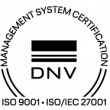Data Storage and Security
All data is stored in a secure cloud infrastructure, on exclusive servers located in Hungary, dedicated solely to the Alrite system.
Individual subscribers have access only to their own data and uploaded files. In the case of legal entities, access to user data associated with the subscription is regulated based on assigned permission levels.
The system features multi-level security protections. Data can only be accessed by authorized personnel, exclusively for maintenance purposes, and all such actions are logged.
Translation (DeepL)
The automatic translation feature available in higher-tier packages uses DeepL technology.
For more information on DeepL’s data handling, visit: deepl.com – Data Security
Summarization and Keyword Extraction (OpenAI)
Text analysis features available in the Plus and Premium packages are powered by OpenAI. These services only transmit data from Régens servers to OpenAI when the user manually initiates the feature.
For OpenAI’s privacy policy, visit: openai.com – Privacy Policy
On-premises Infrastructure
For business subscribers using an on-premises setup, all data is stored exclusively within their own server environment.
Serbian language processing (Microsoft Azure)
For transcripts in Serbian, Alrite uses Microsoft Azure’s language processing technology.