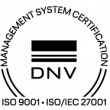Here’s everything you need to know about adding real-time captions and transcription to your live stream, presentation or meeting.
What is real-time speech to text?
Real-time speech-to-text is exactly what it sounds like: the process of converting spoken words into text as the speech happens. This means that as you speak, the AI will instantly create the text that appears on screen, so your audience doesn’t miss a word. It’s a game-changer for live settings like conferences, podcasts, webinars and even virtual meetings.
What is Alrite?
Alrite is a cutting-edge speech-to-text platform designed to simplify your transcription and captioning needs. With Alrite, you can transcribe speech in real time or upload pre-recorded audio and video files. You can even generate captions from social media videos by pasting their URL.
Every registered user starts with the Freemium Starter Package, which includes 30 minutes of free transcription time that renews monthly. This allows you to explore the basic functions, including direct recording, video uploads, and URL-based transcription, entirely for free.
Getting started is easy! Simply register here to try it yourself and experience the convenience of automated transcription firsthand.
Why should you use real-time AI speech-to-text?
Adding captions to your live content isn’t just a convenience—it makes your content accessible to a broader audience, and as they are displayed, they enhance the visual experience, helping viewers understand better what’s being said. Here’s why real-time transcription is a must-have:
- Accessibility for everyone: Real-time subtitles and transcription ensure that your content is accessible to people with hearing impairments or language barriers. It allows everyone to follow along with what’s being said.
- Immediate engagement: With real-time speech-to-text, your audience can stay engaged in the moment. No need to rewind or pause a stream—just read the text as it appears.
- Increased comprehension: For people who speak different languages or those who might be in a noisy environment, subtitles can help them understand your message better. It’s especially useful for online meetings, webinars, and live streams.
How to add real-time captions with Alrite
Adding real-time subtitles to your live content with Alrite is straightforward. Here’s how to set it up:
Step 1: Subscribe to Alrite Professional
To access the live feature, you’ll need to sign up for Alrite’s Professional Plan. This plan gives you full access to all of Alrite’s features, including real-time captioning.
Step 2: Go to the “Live Stream” menu
On the top menu select Live Stream. This will enable the tool to start converting speech to text as you speak.
Step 3: Select your audio source
Choose the audio source you’ll be using. You can pick from your microphone, device audio, or even a live stream from YouTube or Twitch by simply pasting its URL link. Content creators can easily integrate captioning into their workflow, as the service supports embedding in OBS, XSplit, and other popular broadcasting software, allowing them to instantly add captions to their live videos. Alrite supports a variety of audio input sources, so you can easily integrate it into your workflow.
Step 4: Configure basic settings and latency
Define the basic broadcast settings and the parameters for real-time processing! First, you need to define the language of the speech – Alrite is optimized for real-time transcription and subtitling of audio and video content in a single language.
Next, give your broadcast a title and configure the quality settings. The accuracy of real-time speech processing depends on the allowed latency—longer delays lead to more accurate text and fewer retrospective corrections, as the system has more time to analyze the speech and context.
Step 5: Start your streaming
Once everything is set up, simply start your live event, meeting, or stream. The real-time speech-to-text tool will automatically begin transcribing and displaying captions as soon as it detects speech, whether it’s from your system audio, a live recording from your microphone, its mix, or even a live stream accessed via a shared link.
Step 6: Share and display captions
You can share a link to the live text with your audience or display it directly on your stream or video (OBS, XSplit). It’s that simple! Viewers can individually customize the style of the text displayed to them, adjusting the font, size, and color of the subtitles to suit their preferences.
Step 7: Download your transcript
At the end of the broadcast, the completed transcript will be available for download by viewers by clicking the Download button, as long as the viewer window is not closed or refreshed. Your broadcast transcript will be available for 30 days under ‘Previous Broadcast Documents’ in the Live Stream menu. The transcript can be downloaded in .docx format as plain text, without any custom formatting.

Real-time speech-to-text use cases across various fields
Alrite’s real-time speech-to-text is ideal for all sorts of live events and online interactions. Here’s where it can make a real impact:
- Live events and conferences: Whether you’re hosting a virtual conference or speaking at a live event, real-time captions ensures everyone in the audience can follow along, no matter their hearing ability or language proficiency.
- Webinars and presentations: Business webinars and presentations can benefit from live transcription by making sure your audience never misses any key points, even if they’re multitasking or in a noisy environment.
- Virtual meetings: Real-time speech-to-text makes it easy for all participants to stay on track during meetings, especially when discussing complex topics. It also helps people who may not be native speakers of the meeting’s primary language.
- Social media streams and podcasts: Alrite’s tool is perfect for streamers, podcasters and media creators. It allows you to add live captions to your broadcast, so your audience can read along, whether they’re watching on mute in a public place or need captions for clarity.
FAQ: Quick answers to common questions about automatic live speech recognition
How much does real-time speech to text cost?
The best part? Alrite’s real-time transcription is affordable. At just $0.3 per minute, it offers high-quality live captions and transcripts without breaking the bank. You can easily scale the service depending on the length of your event or stream, making it perfect for everything from short meetings to full-day conferences.
Can I use Alrite for transcribing live-streamed content like YouTube videos?
Yes! Alrite allows you to transcribe live-streamed content from platforms like YouTube or Twitch, simply by providing the URL of the video.
Is real-time video and audio transcription service available for all users?
Real-time transcription and subtitles are available exclusively to users on the Alrite Professional subscription package.
Can I adjust captions in real-time in the automatic speech recognition app?
Absolutely! In the viewer view, you can change the appearance of the captions while the transcription is happening, including adjusting the font size, color, and placement.
Is there a limit to how long my content can be transcribed in real time?
Not at all! Alrite handles real-time captions and transcription for any length of content. You can prepurchase time credits, with a minimum order of 10 hours, and use them as needed. There’s no need to purchase every month, giving you the flexibility to order whenever you’d like to use the service.
Ready to get started? Visit the Alrite page for a demo and start using Alrite’s real-time transcription today! Reach out to our sales team at business@alrite.io, and we’ll help you find the best solution for your team.