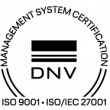API di speech‑to‑text di Alrite
Trascrivi senza problemi l’audio in testo con la nostra soluzione API veloce, precisa e sicura, progettata per sviluppatori, aziende e istituzioni. Che tu abbia bisogno di trascrizioni, sottotitoli, traduzioni o estrazione di parole chiave, la nostra API è qui per semplificare il tuo flusso di lavoro.

Perché scegliere la nostra API speech-to-text?
La nostra API speech-to-text è progettata per aiutarti a convertire facilmente file audio e video in testo accurato, sottotitoli, traduzioni e altro ancora. Con pacchetti API flessibili e soluzioni personalizzabili, la nostra API può scalare per soddisfare le tue esigenze operative, offrendo prestazioni, efficienza e integrazione senza soluzione di continuità.
Funzionalità principali dell’API di riconoscimento vocale Alrite
- Alta precisione: Il riconoscimento vocale avanzato garantisce trascrizioni affidabili, anche per audio difficili.
- Opzioni di output flessibili: Scegli tra testo, sottotitoli, riepiloghi e altro in base alle esigenze della tua azienda.
- Scalabile: Gestisci richieste di trascrizione da piccola a grande scala, adatte a vari settori.
Trascrivi i tuoi file multimediali a partire da soli $0.022 / minuto!
La nostra API di speech-to-text scalabile è progettata per aziende e organizzazioni non profit di tutte le dimensioni.
La nostra API di speech-to-text offre prezzi competitivi, a partire da soli 0,022 $ al minuto per gli utenti ad alto volume con esigenze di sola trascrizione. È disponibile una tariffazione personalizzata in base all’utilizzo e alle esigenze richieste. Contattaci per ricevere un preventivo personalizzato in base alle tue necessità specifiche.

Come funziona l’API di speech-to-text di Alrite
Our speech-to-text API offers a simple and streamlined process to get started
Richiedi accesso API
Compila il modulo o contattaci via e-mail per richiedere l’accesso.
Verifica
Esamineremo la tua richiesta per assicurarci che soddisfi i termini di utilizzo della nostra API.
Scegli un pacchetto
Seleziona il pacchetto API e l’ambiente di distribuzione che soddisfano le tue esigenze.
Firma del contratto
Una volta firmato il contratto, attiveremo il tuo account.
Inizia a trascrivere
Usa le credenziali del tuo account per accedere e iniziare a utilizzare l’API.
Guarda la nostra API in azione! Testa subito l’accuratezza del riconoscimento vocale.
Sei curioso di sapere quanto sia accurata la nostra API di trascrizione? Prova la nostra demo rapida e sperimenta in prima persona la sua precisione e punteggiatura.
Opzioni di distribuzione flessibili
Comprendiamo che la sicurezza è fondamentale. Per questo offriamo opzioni di distribuzione flessibili della nostra soluzione di riconoscimento vocale automatico per soddisfare diversi livelli di sensibilità dei dati:
Ambiente cloud
Ospitata da noi, questa opzione è pratica ed elimina la necessità di una propria infrastruttura. Tuttavia, i file audio vengono elaborati al di fuori della tua rete.
Ambiente on-premise
Per la massima sicurezza, installa l’API sulla tua infrastruttura. Questo garantisce che nessun dato lasci mai il tuo ambiente, ideale per settori con requisiti di sicurezza rigorosi. Non è necessario l’accesso a Internet, rappresentando un vantaggio competitivo in settori regolamentati.
Domande frequenti (FAQ) sull’API di trascrizione Alrite
Our API is available for businesses and institutions. We work directly with end users, and reselling the API is not permitted.
The API supports all the languages our webapp and mobile app does. To be exact, the available languages are: {{supportedLanguages}}
Yes, we also provide optional technical support, both for on-site installations and operational tasks.
Our Speech-to-Text API is ideal for automating transcription, enhancing accessibility, and improving productivity across various industries, from media production to customer support.
Come funziona l’API REST di Alrite (in breve)
La nostra API facile da usare per gli sviluppatori offre quattro endpoint chiave per un’integrazione senza soluzione di continuità.
Endpoint di accesso
POST
Autenticati utilizzando il tuo nome utente e la tua password e ricevi un token JWT per le richieste future.
Endpoint di trascrizione
POST
Carica file audio e avvia il processo di trascrizione fornendo un file e il codice della lingua. Il sistema restituirà un documentId per monitorare la richiesta.
Aggiornamenti sullo stato della trascrizione
WEBSOCKET
Stabilisci una connessione WebSocket per ricevere aggiornamenti in tempo reale sul progresso della tua trascrizione. Questo meccanismo ti notificherà quando l’elaborazione sarà completata o se si verificano problemi durante il processo.
Ottieni i risultati della trascrizione
GET
Recupera la trascrizione finale interrogando il documentId. Questo è l’endpoint dove otterrai la trascrizione completa, insieme a output opzionali come sottotitoli, parole chiave o riepiloghi.