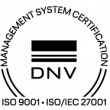Gebruik spraak-naar-tekst om administratieve papierwerk te verminderen
Vergadernotulen automatisch transcriberen
Opnames van algemene vergaderingen kunnen binnen enkele seconden met een nauwkeurigheid van 90–95% in tekst worden omgezet. Het systeem helpt gemeenten en burgemeesterkantoren bij het opstellen van notulen, waardoor tijdrovend typen wordt vervangen. De Alrite spraaktranscriptie-applicatie zet alles wat tijdens vergaderingen en evenementen wordt gezegd in een fractie van de tijd om in tekst.
De Alrite spraaktranscriptie-applicatie kan vooraf opgenomen audio- en videobestanden of online media verwerken, evenals directe dictaten. Eenmaal opgenomen produceert het systeem transparant een gesegmenteerd, gepunctueerd, spraakgemarkeerd transcript in enkele minuten of minder.
Het automatische transcript van de opname kan eenvoudig worden gecorrigeerd met de editor van de interface en kan met één klik worden gedownload in Word-compatibel .docx-formaat. U kunt het document ook opslaan als platte tekst of met tijdstempels bij elke paragraaf.