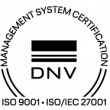The ability to quickly and accurately transcribe audio into any text or text file can significantly boost productivity and save valuable time. Fortunately, with the advancement of technology, there are now several speech to text software and applications available in the market. One such software that has gained popularity in recent times is Alrite. Alrite is a voice to text software that offers a range of features designed to make audio transcription an effortless task. In this article, we will explore the benefits of using Alrite to transcribe video & audio to text and how it can help you boost your productivity.
What do we mean by audio to text transcription?
As a busy professional or student, you’re likely juggling multiple tasks at once. Whether it’s attending meetings, conducting interviews, or listening to lectures, you’re always on the go. But what happens when you need to jot down important information quickly and accurately? That’s where converting audio to text can improve your daily effectiveness.
Transcribing audio into text is the process of converting spoken words into written text. It’s a crucial tool for anyone who needs to create notes effectively for work or study purposes. By converting your audio to text, you can have a written record of important information that you can refer back to whenever you need it. However, doing so manually can be a daunting task that requires a significant amount of time and effort.
That’s where Alrite comes into the picture. It is an advanced voice to text app that makes audio to text transcription a breeze. With Alrite, you can transcribe audio to text online quickly, accurately, and efficiently, saving you time and effort. The speech to text AI uses state-of-the-art voice recognition technology, ensuring that your transcriptions are error-free and of the highest quality.

Convert audio to text instantly in today’s digital world
Imagine having a recorded interview, podcast, lecture, or any other audio recording that you need to transcribe for work or study purposes. The traditional way of manually transcribing would involve hours of listening to the audio and typing out each word. Not only is this method time-consuming, but it’s also prone to errors and can be a tedious task that drains your energy.
But by using an automatic transcription software, such as Alrite, you can quickly and easily convert your audio and video to text with just a few clicks. With the sophisticated machine-learning technology, Alrite can ensure accuracy up to 95%. You can transcribe audio in minutes, allowing you to focus on other important tasks and deadlines.
Moreover, with the newest implementation of Alrite, called Alive, you can automatically transcribe any audio that you are recording real-time in the app. This makes it a game-changing online transcription software, since it is now capable of converting any audio to text in seconds! Automatic transcription is truly fascinating, since it cannot only enhance your understanding of any heard material, but if you are the host, you can involve others as well, making your speech more inclusive!
Sooner or later, you will need a tool that can help you converting an audio file to text quickly and accurately. Alrite is the ultimate solution that can save you time and effort while ensuring that your transcriptions are of the highest quality. With its user-friendly interface, cutting-edge voice recognition technology, and keyword search feature, Alrite is the perfect tool for anyone looking to boost productivity and stay ahead in their busy professional and private lives.
Benefits of transcribing audio to text on a daily basis
Transcribing an audio file manually is a task that is both time-consuming and often tedious. Fortunately, with the help of technology, transcription has become much more manageable. Alrite offers a range of benefits for individuals and businesses. In this segment, we list 5 elements why Alrite is the best way to transcribe audio to text in-app, or to export it into any text document outside of the app.
- Accurate Transcription: Transcribe speech with Alrite’s advanced speech recognition technology that ensures accuracy up to 95% in creating your audio transcripts. Within the app, you can edit the text (the transcript) with low-confidence words being highlighted due to the quality of the audio, ensuring that your transcriptions will be error-free, saving you a lot of time and effort.
- Time-Saving: Converting audio or speech to text manually can take hours or even days, depending on the length and complexity of the original audio source. Alrite’s state-of-the-art technology can turn any audio into a text file within minutes or seconds, saving you time and allowing you to focus on other tasks.
- Automatic Translation: Upload your audio or video files in the app, and after the transcript or the subtitle file was created, you can translate it into multiple languages. For instance, you can translate audio & video between various languages, including English, Spanish, French, German, and Hungarian!
- Multiple Audio File Formats: Alrite can transcribe files containing audio in various formats, including mp3, wav, and mp4, among others. This feature makes it versatile and convenient for users who would like to convert different types of audio and video files to text.
- Keyword Search across Multiple Files: With Alrite, you can search for specific keywords within multiple transcribed text files, saving you time and effort in manually scanning through the entire transcript.
- Free Transcription Trial: We offer a 1-hour free trial for audio transcription, and you can also try out the subtitle generator feature of Alrite.
As for the benefits, Alrite is an excellent choice for individuals and businesses looking to boost their productivity when it comes to voice to text transcription. Its advanced technology, easy-to-use interface, customizable subtitles, editable transcripts, and versatile audio and video file format support make it a powerful tool for anyone who needs to transcribe audio files regularly. Whether you are a content creator, journalist, or business professional, Alrite is a reliable and convenient solution for all your transcription needs.
Manual vs Automatic Transcription of Video and Audio
Accuracy and time is a critical aspect of transcription, and errors can lead to serious consequences. With manual transcription, the chances of errors are high, and proofreading and correcting the transcript can take a considerable amount of time. On the other hand, the transcription AI of Alrite uses advanced voice recognition technology that ensures high accuracy in audio to text transcription. With Alrite’s show uncertain words function, you can make sure that your transcriptions will be error-free, saving you time and effort in proofreading and correcting the transcript.
Moreover, manual transcription can be tedious and time-consuming, especially for long and complex audio files. The process involves listening to the audio multiple times, pausing and rewinding, and typing the text manually. This can lead to a delay in completing other essential tasks. In contrast, Alrite’s voice to text technology can transcribe audio in minutes, freeing up your time and allowing you to focus on other important tasks.
Multiple supported video and audio file formats and platforms
Alrite is not just limited to transcribing audio files; it can transcribe various video and audio file formats, making it a versatile and convenient transcription service. With Alrite, you can transcribe mp3, wav, mp4, and many other formats, making it easy for users who work with different types of audio files. This feature saves you the hassle of having to convert your audio files to a specific format before transcription.
Apart from supporting multiple file formats, Alrite also offers its services across all of the most frequently used platforms. Meaning it is available on Mac, Android, iOS, and you can also rely on the web application, making it a very convenient application.
All aboard the Alrite online audio transcription service
Alrite is a revolutionary voice to text software designed to help users transcribe their audio & video files quickly and accurately. Here are some of the key features that make Alrite the top choice for transcribing any audio into text:
- User-Friendly Interface: Alrite’s interface is intuitive and user-friendly, allowing users to quickly and easily upload their audio & video files for transcription.
- Real-time Transcription: The solution also provides real-time transcription with Alive, allowing users to preview their transcript as the audio / video is being transcribed, or to create real-time subtitles for their webinars, lectures, and other forms of meetings.
- Accuracy and Customization Features: Alrite uses advanced speech recognition technology that ensures 95% accuracy in audio to text transcription. The software offers a comprehensive solution, allowing users to edit the transcribed text with low-confidence words highlighted, customize the subtitles for videos, translate between multiple languages, and more.
- Speaker Recognition / Separation: Alrite accurately recognizes different speakers in the same audio / video source, and labels them accurately, making the entire process even more convenient.
- Privacy and Security Measures: Alrite takes data privacy and security seriously. The software uses advanced encryption algorithms to protect users’ data and ensures that all transcriptions are deleted after a certain period. Additionally, Alrite’s team is committed to maintaining the highest standards of data privacy and security.

Step-by-step guide to using Alrite to transcribe audio files to text
- First, head to the Alrite website and create an account. If you already have an account, simply log in.
- Once you’re logged in, you’ll be taken to the dashboard. From there, select the specific service you require.
- Record: Dictate directly into the app for instant transcription.
- Upload: Select the audio & video files you want to transcribe stored on your devices, and generate text versions of them in seconds.
- Social Media: Caption your online videos by simply providing their URL.
- Live Stream: Watch live broadcasts with captions in real time.
- Choose your language. Alrite supports multiple languages to suit your needs.
- Your transcription will be automatically processed by Alrite. The amount of time this takes will depend on the length and complexity of the file.
- Once the transcription is complete, you’ll be taken to the text editor. Here, you can review and edit the transcript to ensure accuracy.
- If you’re satisfied with the transcription, you can export it in a variety of formats, including plain text, Microsoft Word, and PDF.
And that’s it! With Alrite, transcribing audio files into text has never been easier.
Aid efficiency by automatically making transcripts with speech to text
In conclusion, Alrite is an excellent tool for anyone looking to transcribe audio to text accurately and efficiently. With its advanced voice recognition technology, customizable settings, and keyword and topic search feature, Alrite is sure to make your transcription process smoother and more efficient. Transcribe interviews, meetings, lectures, webinars, or anything, that had included speech in the most commonly used audio formats to make your life simpler.
Whether you’re a business professional, a student, or a journalist, Alrite is a reliable tool that will aid efficiency by automatically making transcripts with voice to text. We highly recommend giving Alrite a try and experiencing the benefits for yourself.
Check out the pricing plans for Businesses and for Individuals. We understand if you are still uncertain, therefore you can take a look at the demonstration we provided you to see how real-time transcription works! It’s also a nice indicator to how accurate your transcripts would be if you were to use the Alrite voice to text AI.