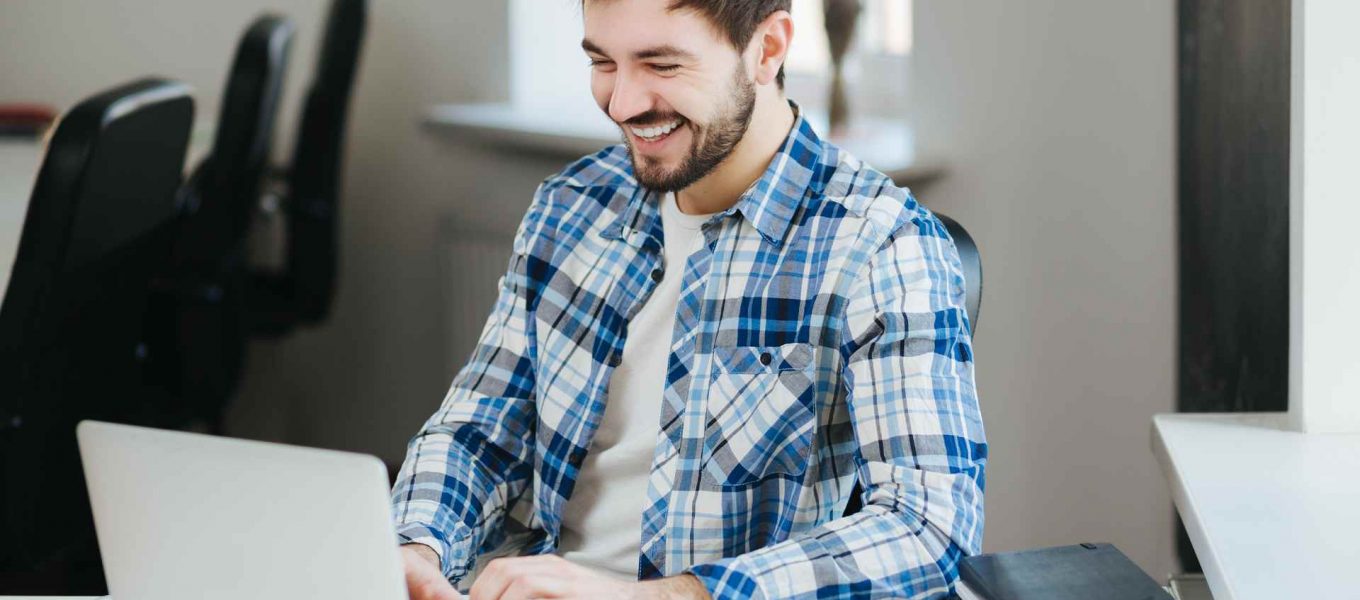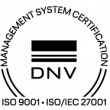With that in mind, the release of Alrite’s latest version of speech-to-text captioning software offers editors a solution for their videos not only as transcription service, but also as a way of personalising them. Alrite’s speech converter helps you make your video captioning project fun and easy with its new feature that allows you to customise the automatically generated captions down to the most minute detail.
Introducing Alrite’s newest version of its caption creator
In addition to timing with a precision of milliseconds, you also have the option to include non-verbal context to your existing captions to aid full understanding, thus contributing to higher viewer satisfaction. Whether you’re a content creator for TikTok, YouTube or Snapchat, the use of captions opens up your content’s availability to a wider audience, inviting viewers that would otherwise scroll right past it.

What is the difference between subtitling and captioning?
While both terms refer to timed text solutions and are commonly used interchangeably, it is not uncommon to not know how they differ from one another. Understanding the key differences between both terms may help in determining which option to opt for when creating your video and adding any finishing touches.
The majority of the time, subtitles are included in a video in order to accommodate foreign audiences, focusing on the audible text and only displaying the spoken words in written form. Subtitles are intended for viewers that do not speak the original language of the content, but may be used so that the dialogue is easier to follow and understand. While they are the textual translation of a video’s dialogue, they may later be changed into another language by a translator. They are commonly displayed as text on a screen in real-time with the dialogue, centered at the bottom for maximum readability.
The captioning process, on the other hand, is the procedure of converting the audio content, both spoken content and music/ sound effects, of a variety of productions into text. These productions include but are not limited to television programming, films and live events. The main purpose of captioning lies in facilitating comprehension for those whore are hard-of-hearing and deaf, in a way allowing them to “hear the audio” displayed on the screen. This is done by writing down spoken words and sounds, helping them experience full access to media material that would otherwise not be at their disposal.
In today’s world, more and more public and private providers of media are subject to accessibility standards backup up by laws. An example of this may be observed in the United States of America with the Federal Communications Commission, which has recognised captions as federal requirements that mandate television. Even the European Union has standards that must be met for certain contries that places them under obligation to provide their information, public service announcements and communications in an accessible way for people with disabilities. So while they may be used as a tool for deaf and hard of hearing audiences, captions can also gain popularity with all audiences, regardless of preference.

Captioning content has never been this simple!
You may be asking yourself, why would you even want to caption your content? The main reason is accessability. Captions include additional elements that help to give context to the speech and describe the speaker’s circumstances and environment. For a deaf or hard of hearing person, the audience’s reaction, changes in the speaker’s volume or descriptions of background sounds can help provide important additional information and context. Luckily, Alrite offers you two options for captioning uploaded or online video files, such as conference recordings, presentations, films or media videos:
- Text Format: Alrite’s caption maker offers the option of digitalizing either the original or modified version of the transcribed text. These time-coded texts come in two file formats, SRT and VTT. They focus on the audible text, displaying only the spoken words in written form, which can later be translated into another language if needed. This helps viewers whose mother tongue is different from the primary language of the recording and also benefits content consumers who cannot listen to the audio due to the circumstances of their environment (public transport, hospital).
- Video Format: Users also have the option of downloading the video with burnt-in or embedded captions. Burnt-in captions refer to already altered captions that have been hard coded into the MP4 file itself, meaning that they will be visible during each playback and cannot be turned off, regardless of the video player program. They become a permanent part of the file once it has been exported as such, and are all but impossible to remove. Embedded captions, on the other hand, refers to additional data that is sent along with the video feed. In this case, closed captions are used, which simply put means that the user has the option of turning them off or on, depending on the video playing program.
The quality of your content can be greatly increased depending on the type of captioning that you choose, both by providing multiple languages for your audience, or by giving a thorough description of the circumstances on screen accompanied by the dialogue.

How does Alrite’s easy-to-use subtitling interface work?
The application’s subtitle generator feature works automatically, creating text for social media links, recordings or uploaded files. It minds the correct partition of sentences, taking speaker identification into consideration and respecting the previously selected 2- or 3-line layout.
With the help of the new interface, further explanations can be added to aid understanding, such as non-linguistic sounds (crying, laughing), background noises (car engines, ringtones) or changes in the speaker’s volume (shouting, whispering) to achieve complete understanding and engage a wider audience.
After the short process of converting the audio, when adjusting modifications to the text, you can put together many personalised changes, such as adjusting the timings or the contents of the captions as well as dividing sentences according to your needs. In addition, you can merge individual caption blocks, delete existing ones, or even create new ones.
Displaying the number of characters per line with the industry standard (39) in mind ensures easier readability of the captions. Maintaining the recommended optimum number of characters per second (21) within the caption blocks will provide for adequate reading time.
The timeline at the bottom of the screen follows the changes made above, jumping – along with the video – to the timing of the caption block that is currently being modified. You can even change the timing of each subtitle block by dragging them around on the timeline or alter their duration by dragging the two edges of the blocks right or left.
After saving the preferred changes, you can download your customized subtitles in .srt or .vtt format, or even burn them on to your video.

Closed captioning for videos in multiple languages with Alrite
Alrite takes pride in the fact that it has an abundant and comprehensive functionality. Its range of capabilities include the advanced transcript generator, social media transcription and captions editor.
Take advantage of its automatic transcribing element to convert your files, with supported extensions ranging from webm, .wav, .mp3, .ogg, .opus, .m4a, .wma, .mov, .mp4, .wmv, and mkv files. Once that is done, Alrite assists you in efficiently editing the text according to your needs, going so far as to highlight low-confidence words for you. You can even take it a step further and incorporate the captions into your video files! To learn more about its comprehensive functionality, visit Alrite’s website!
Another benefit of Alrite is the ability to translate any of your texts into other languages within the application itself, including Dutch, English, French, Hungarian, German, Spanish and Turkish! Make any content available to an international audience, and watch as your views accumulate instantly!
Alrite provides separate packages for individual use and for companies, so it is pretty much guaranteed for everyone to find a suitable package for themselves. Furthermore, Alrite does not discriminate! Whether you are an Apple user and prefer to use an iPhone or Mac, or you prefer to use an Android operating system, Alrite is available to all! Look for us on both the Appstore and Play Store to begin your journey with Alrite today!
As a side note, we are always at your disposal should you have specific needs or require a custom vocabulary to use Alrite even more effectively, so don’t hesitate to contact us!
Live captioning within your reach with Alive
Live captioning is the process of transcribing events live, like conferences, online meetings, television shows and presentations. It may be hard to believe, but real-time captioning is also a possibility! A sister application of Alrite under the name Alive uses the help of Alrite’s engine Alrite Core to recognise, understand and transcribe speech into text in real time! Captions can also help students follow lectures and making school more interactive. The possibilities are endless! Captioning makes all of these events more engaging and comprehensible, generating text and displaying the text on the screen.
Yes, you read that right, captions are visible at the same time as the occuring speech! If you are interested in Alive and its application, click here!