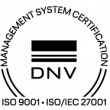- MP3 dosyasını Alrite konuşmayı metne dönüştürme uygulamasına yükleyin
- Alrite, doğruluk oranıyla sizin için otomatik olarak yazıya dökecektir
- Süreci hızlandırmanız için belirsiz kelimeler vurgulanırken transkripti düzenleyin
- 0 doğru metin dosyanızı dışa aktarın
Herkesin kullanabileceği çok sayıda konuşmadan metne yapay zeka mevcut; ancak bunların hepsi kapsamlı bir çözüm sunmuyor.
Alrite ile önceden var olan veya kaydedilmiş konuşmanızı MP3'ten metne dönüştürebilirsiniz, ancak diğer formatları da kullanabilirsiniz. Ardından, Alrite uygulamasını mobil cihazlarda (iOS ve Android'de mevcuttur) veya web tarayıcınızda kullanmak çok sezgiseldir. Metin yazıya döküldükten sonra, anında okuyabilir, ilgili kelime ve ifadeler için arama yapabilir veya gerekirse düzenleyebilirsiniz (düşük güvenilirlikli kelimeler vurgulanarak). Son olarak, tamamen işlevsel bir not oluşturmak için metin dosyanızı uygulamadan dışa aktarabilirsiniz.
Üstelik Alrite sadece MP3'ü metne dönüştürmekle kalmaz, aynı zamanda videolarla da çalışabilir. Metin dosyaları oluşturmak için videoyu yazıya dökün veya bunun için altyazılar oluşturun. Ses dönüştürücü ile yazıya çevirme uygulamamız sayesinde fırsatlar sonsuzdur. Alrite, altyazı dosyasını dışa aktarabilir veya videoya yazabilir. Her şey bundan ne elde etmek istediğinize bağlı.

AI kullanarak dosyalarınızı MP3'ten metne nasıl dönüştürebilirsiniz?
- Ses dosyasını konuşmadan metne uygulamasına yükleyin
- Dosyalarınızı içe aktarmak hiç bu kadar kolay olmamıştı. Alrite'ın mobil konuşmadan metne uygulamasını (iOS ve Android'de mevcuttur) seçebilir veya en popüler web tarayıcılarında bulunan web uygulamasını da kullanabilirsiniz.
- Ayrıca, Starter paketi ile Alrite'ı ücretsiz olarak deneyebilirsiniz! Kredi kartı yok, taahhüt yok. MP3 gibi 1 saatlik ses dosyalarını metne dönüştürün. Bize güvenin, hiç bu kadar kolay olmamıştı!
- MP3'ün metne otomatik transkripsiyonu
- Bu en iyi adımdır, çünkü hiçbir şey yapmanız gerekmez! Bırakın konuşmayı metne çeviren yapay zeka, MP3'ü otomatik olarak dakikalar veya saniyeler içinde metne dönüştürsün.
- Konuşma transkripsiyon motorumuz o kadar gelişmiş ki, bu işlemi yüklenen dosyanın 1/30 süresinde gerçekleştirebiliyor. Yani, 1 saat uzunluğunda bir MP3 veya başka bir ses dosyanız varsa, konuşmadan metne uygulaması bunu 2 dakika içinde dönüştürecektir!
- Alrite'ın yardımıyla oranında doğru transkripti düzenleyin
- Transkript oluşturulduktan sonra, Alrite bunu sizin için otomatik olarak sunacaktır. Burada, düşük güvenirlikli kelimelerin vurgulandığını göreceksiniz, bu nedenle 'lik doğruluğu 0'e çıkarmak sadece birkaç saniye sürecek!
- Ayrıca, örneğin bir PDF dosyasında yapabileceğiniz gibi, konuşmayı metne dönüştürme uygulamasında önemli anahtar kelimeleri veya kelime öbeklerini arayabilirsiniz. Bize güvenin, üretkenliğinizi artırmak hiç bu kadar kolay olmamıştı!
- Dönüştürülmüş metin dosyanızı dışa aktarın
- Her şey tamamlandıktan sonra, metin dosyanızı çevrimdışı kullanım için dışa aktarabilirsiniz, böylece hareket halindeyken bile kullanabilirsiniz!
- MP3'ü metne dönüştürdükten sonra, istediğiniz zaman ve istediğiniz yerden erişebilirsiniz. Günlük yaşam söz konusu olduğunda Alrite mucizeler yaratabilir, öyleyse onu neden ücretsiz denemiyorsunuz? Daha özel bir çözüm için, işletmelere sunabileceğimiz diğer paketlere göz atmayı unutmayın!
Artık ses dönüştürücü ile size MP3'ünüzü metin dosyalarına nasıl dönüştüreceğinize dair ayrıntılı çözümü verdiğimize göre, bunun oldukça basit olduğunu kendiniz de görebilirsiniz. Ancak sesinizi metne dönüştürmenin avantajlarından bahsetmedik. Peki, öncelikle, bunu neden yapalım?
MP3'ü metne dönüştürmenin avantajları
Gelişmiş konuşmadan metne AI teknolojisi ile, ses veya kaydedilmiş konuşmadan metin dosyaları oluşturmak sadece kolay değil, aynı zamanda birçok senaryoda faydalıdır. MP3'ü son teknoloji yapay zeka ile metne dönüştürmenin bazı avantajları ve işlevleri:
- Hızlı
- Basit
- Verimli
- Otomatik çeviri
- Düzenlenebilir metin dosyası
- Önemli ifadeler için arama yapın
Hızlı
MP3'ü metne dönüştürmek hiç bu kadar hızlı olmamıştı. Alrite konuşmadan metne uygulaması, yüklediğiniz ses veya kaydedilmiş konuşma dosyasının transkriptini, yüklenen dosyanın süresinin 1/30'u kadar sürede oluşturabilir. Kulağa hızlı geliyor, değil mi? Daha anlaşılır hale getirmek gerekirse, 1 saatlik bir ses dosyasını yazıya dökmek yalnızca 2 dakika sürüyor. Eğer bu inanılmaz değilse, ne olduğunu bilmiyoruz!
Basit
Kaydolduktan veya Konuşmadan Metne mobil uygulamasını iOS veya Android için indirdikten sonra, sizin için birden fazla seçenek mevcut olacaktır.
Elinizin altında bir mikrofon varsa (bu durumda telefonunuzun dahili mikrofonu gayet yeterlidir), konuşmayı kaydedebilirsiniz. Bu, uygulamanın sesli yazım özelliğini kullanmak istediğiniz durumlar için oldukça kullanışlıdır. Örneğin:
- Dersler
- Notlar alma
- Ve çok daha fazlası!
Gördüğünüz gibi, Alrite'ı bir diktafon olarak kullanabilir, kaydedilen sesi anında yazıya dökme özelliğine sahip olabilirsiniz!
Size sunduğumuz diğer bir seçenek ise halihazırda var olan ses ve video dosyalarını ses dönüştürücüye yüklemek.
Transkripsiyon işlemi otomatik olduğundan, metin dosyanız veya videolarda altyazı sizin için saniyeler / birkaç dakika içinde görselleştirilecektir. Son olarak, çevrimdışı kullanım için Alrite konuşmayı metne çevirme uygulamasından istediğiniz dosyayı dışa aktarın!
Verimli
Alrite konuşmadan metne yapay zeka, üretkenliğinizi anında artırabilir ve hayatınızı daha verimli hale getirebilir! İster işte ister özel hayatınızda kullanın, kapsamlı araç seti sizin için kullanışlı olmaktan çok daha fazlası olacaktır.
Otomatik çeviri
Alrite size üç dilde çeviri hizmeti de sunabilir!
MP3'ü metne dönüştürmekten daha fazlası var; çünkü metin dosyalarınızı 3 farklı dilde çevirebilirsiniz.
Alrite konuşmadan metne yapay zeka ile ilgili otomatik çeviri hizmetleri şu an itibariyle İngilizce, Almanca ve Macarca dillerinde mevcuttur.
Düzenlenebilir metin dosyası
Verimliliğinizi önemli ölçüde artırmak birden fazla faktöre bağlıdır. Ses dosyası sizin için otomatik olarak doğrulukla yazıya döküldükten sonra, uygulama içinde transkripti düzenleyebilirsiniz. Alrite, güvenirliği düşük ifadeleri vurgulayarak size yardımcı olur. İster düzeltmeye ihtiyaç duysunlar ister duymasınlar, dosyayı düzenledikten sonra artık 0 doğru dosyanızı konuşmadan metne uygulamasından kolayca dışa aktarabilirsiniz.
Önemli ifadeler için arama yapın
Uygulama içinde veya çevrimdışı olarak, dosyanızdaki ilgili ifadeleri arayabileceksiniz.
- Alrite uygulamasında, dosyaların içinde veya birden fazla dosya arasında da kelime veya kelime öbeği arayabilirsiniz! Alrite, MP3'ten metne dönüştürdüğünüz her dosyada arama çubuğuna yazdığınız kelimeyi vurgular, böylece tek tek incelemek zorunda kalmazsınız. Bu işlev, aynı anda birden fazla kaynakla çalışırken verimliliğinizi büyük ölçüde artırabilir!
- Dışa aktarılan dosyada, sadece CTRL+F tuşlarına basın ve aradığınız ifadeyi yazın!
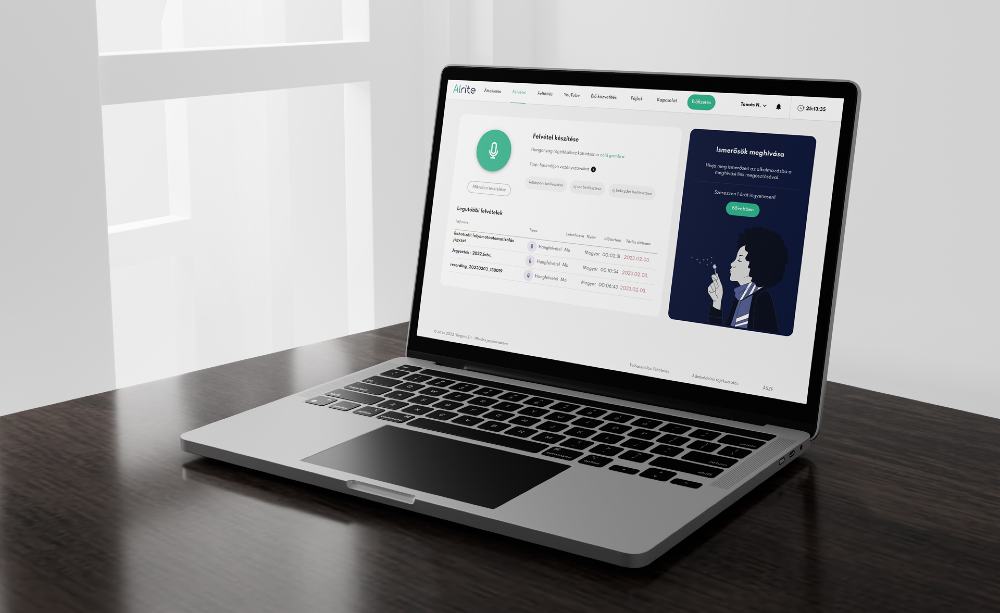
Alrite – Konuşmadan metne AI ile MP3'ü metne dönüştürmenin zamanı geldi
Artık size konuşmadan metne yapay zekayı günlük olarak uygulamanın ne kadar kolay olduğunu gösterdiğimize göre, mutlaka deneyin! Kendinize veya şirketinize özel bir çözüm elde etmek için fiyatlandırma planlarımıza göz atın.
MP3'ü AI yardımıyla metne dönüştürmenin birçok avantajı var ve bunun eylem süreci şimdiye kadarki en basit olanı. Alrite'ın tüm özellikleri elinizin altında, onları kaçırmadığınızdan emin olun!